Google API Keys Weren’t Secrets. But then Gemini Changed the Rules.
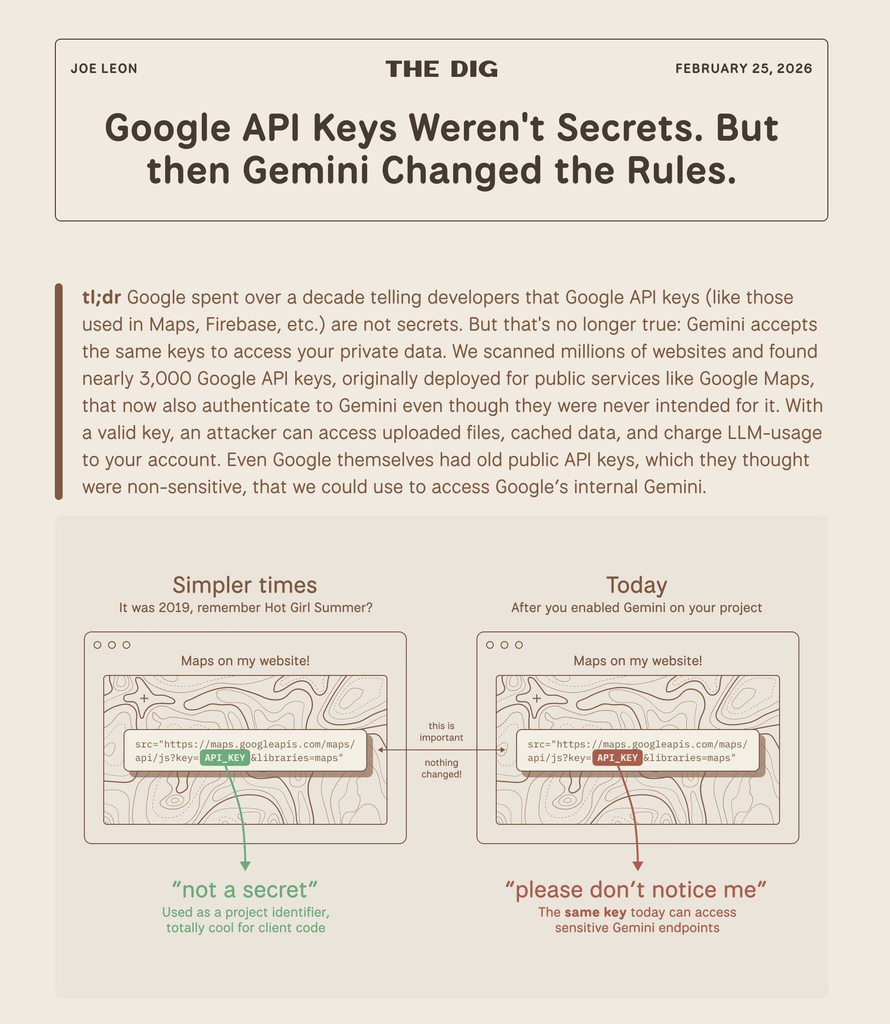
白翼的服務器運維博客
Today, I received a warning from Alibaba Cloud Security Center. A file scan reveals that wp-admin/network/theme-browse.php is likely a backdoor on one of the sites that I hosted. This article intends to record the findings and actions.
Immediately, I jump into confirming WordPress core’s integrity and confirm that these files should not exist:
$ wp core verify-checksums
Warning: File should not exist: wp-admin/network/test-file.php
Warning: File should not exist: wp-admin/network/manage-span.php
Warning: File should not exist: wp-admin/network/save-plugin.php
Warning: File should not exist: wp-admin/network/theme-browse.php
Success: WordPress installation verifies against checksums.
I can confirm that theme-browse.php is 100% malicious and points to a currently unavailable domain:
$switch="http://ink***ure.com/wp-includes/SimplePie/theme-captures.php?pl=2";
Action taken to reinstall all core files within wp-admin:
wp core download --force
Postmortem:
stat -c 'Path=%n
Modify=%y
Change=%z
Birth=%w
Owner=%U:%G
Perm=%a' theme-browse.php
Path=theme-browse.php
Modify=2016-03-29 14:45:30.000000000 +0900
Change=2026-01-30 12:21:27.858473359 +0900
Birth=2023-11-05 01:30:41.978928785 +0900
This shows that the file was inserted back in 2023, while the attacker backdated it to look like an old 2016 file. Further checks of my legacy backup files show that these files did exist as far back as at least 2020. Therefore, the 2016 timestamp may be correct, and the hosted site was likely exploited long before it was moved to my managed environment.

Happy 2026 fam~
Source: https://www.youtube.com/watch?v=bbCwwE_zAUM
It is my sincere advice to everyone to avoid using Azure’s WordPress on App Service, for the following reasons:
(Disclaimer: As the title suggests, this is biased – Azure has never been easy for me to use or understand, and I am not an Azure power user.)
/home/site/wwwroot (the default FTP destination) and /var/www/wordpress (where the site is actually served)./var/www/wordpress in the GitHub repository, I finally found this document: https://github.com/Azure/wordpress-linux-appservice/blob/main/WordPress/enabling_high_performance_with_local_storage.md, which explains the behavior. However, it states that this feature is not enabled by default, but I don’t believe that was the case with this “Managed WordPress.”For these reasons, I would recommend everyone to just host WordPress on a standalone VM any day, or using an inexpensive managed WordPress provider from a smaller vendor.
Server update: Now runs on Debian 13 (trixie) + added X25519MLKEM768 support.
I have been using Cloudflare WARP+ for a while, mostly to protect myself when using public Wi-Fi. Today I thought I should give products like NordVPN and Surfshark a fresh try to see if they could surpass WARP’s performance.
During my test, I found that mysteriously both VPNs, when using WireGuard, achieved about 50% slower download speed with my ISP. Switching to OpenVPN (UDP) fixed this. However, if buying a modern VPN service only to end up using OVPN, I might as well build the server myself. (Note: NordVPN also had a much higher success rate when connecting with OVPN (UDP) compared to Surfshark, for some reason.)
In comparison to WARP, people should note that WARP was never designed to be a full-featured VPN. I mainly used it to ensure my traffic is securely sent out to the Internet. And WARP really shines in two things:
In light of the findings above, I decided to make use of the 30-day money-back guarantee they both offer. With Surfshark, I simply told the bot I wanted a refund, got redirected to a form, filled it in, and voilà — it was done.
Now, that was a totally different story with NordVPN, despite their similar refund form. With NordVPN:
In summary, compared to the straightforward refund from Surfshark, NordVPN really runs through their whole playbook to stop you from getting one. However, NordVPN does at least show a clear “refund request is processing” notice on their billing page, while Surfshark does not (though Surfshark will send you a confirmation email within 24 hours, according to their bot).
Great starting point to actually get to know about Linux. And it is a 6-part course (each <1hr) which is not a heavy task at all.
https://www.youtube.com/watch?v=5osOHhBWKOQ&list=PLSIUOFhnxEiC3YTdxwqZqgEY5imVL8U8J&index=1
1. First, open DevTools on the webpage where you want to capture the popup.
2. Click on Settings.
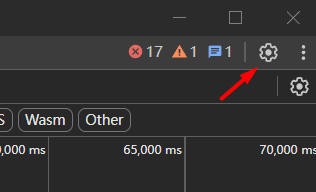
3. Enable “Global → Auto-open DevTools for popups” and “Console → Preserve log upon navigation”.
继续阅读“How-to preserve HAR log on popups”10 years later, still mind-blowing.
https://superuser.com/a/727531
ncdu – disk usage analyzer with a text-mode user interface.
今天意外發現自己 1GB 內存的 Rocky Linux 9.2 機子三台全部 OOM 並需要強制重啟…經過監控之後發現 dnf-makecache 在主機死亡前出現在了 htop,馬上鎖定原因並禁用。準備 ASAP 更換成 Debian。
Dnf-makecache.timer is a major liability
https://forums.rockylinux.org/t/dnf-makecache-timer-is-a-major-liability/15371